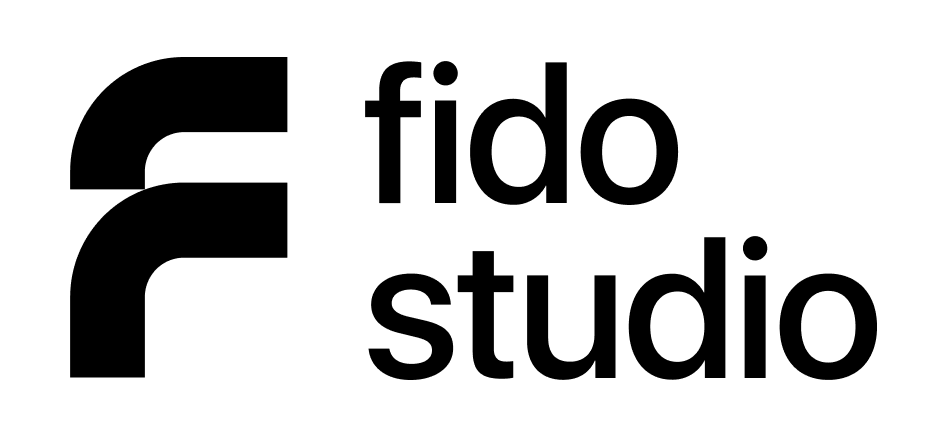Web development powered by Wix is the process of creating and designing websites using the Wix platform. Wix is a cloud-based website builder that allows users, regardless of their technical expertise, to create websites using an intuitive drag-and-drop interface.
It is known for its user-friendly approach, providing a range of templates, design elements, and features to simplify the web development process.
Website development (Wix)
Here are the key aspects of web development with Wix
Wix offers a variety of professionally designed templates for different types of websites (e.g., business, portfolio, blog, e-commerce). Users can choose a template as a starting point for their website.
Website Templates

The Wix editor allows users to customize their websites by dragging and dropping various elements onto the page. This includes text boxes, images, videos, forms, and more.
Drag-and-Drop Editor

Wix provides a library of design elements and components that users can easily add to their websites. These elements include image galleries, sliders, contact forms, social media buttons, and more.
Design Elements

Wix has an App Market that offers a range of third-party applications and integrations. Users can add functionalities such as e-commerce features, contact forms, analytics, and more to enhance their websites.
App Market

Wix automatically generates mobile-optimized versions of websites to ensure a consistent and user-friendly experience across different devices.
Mobile Optimization

Wix provides hosting services for websites created on its platform. Users can also purchase domains directly through Wix or connect their existing domains.
Hosting and Domain Services

Wix includes built-in SEO tools to help users optimize their websites for search engines. This includes options to customize meta tags, titles, and descriptions.
SEO Tools

For users interested in building online stores, Wix offers e-commerce features such as product pages, shopping carts, and payment gateways.
E-commerce Capabilities
%20copy%201.jpg)
Wix allows users to easily add and manage blogs on their websites, including features like categories, tags, and social sharing.
Blog Integration

Wix takes care of the security and maintenance aspects of websites, ensuring that the platform is up-to-date with the latest technologies and security measures.
Security and Maintenance

Wix has an App Market that offers a range of third-party applications and integrations. Users can add functionalities such as e-commerce features, contact forms, analytics, and more to enhance their websites.
App Market

Our Approach
Start by signing up for a Wix account. You can use an existing email or sign up with social media accounts.
Account Creation
01
Populate your website with content. This includes adding text, images, videos, and other media elements. Wix provides a variety of content elements that you can easily insert into your pages.
Add Content
04
Design and Refinement
Before publishing, use the preview mode to see how your website looks and functions. Test various elements to ensure a smooth user experience.
Preview and Test
08
Use the drag-and-drop editor to customize the template. Add, remove, or rearrange elements on the page. Customize colors, fonts, and styles to match your brand.
Customize the Design
03
Choose the Right Location
Our designers and strategists collaborate to create initial concepts. We present these to you for feedback and refinement.
Browse and select a template from Wix's extensive template library. Choose a template that best fits the style and purpose of your website.
Choose a Template
02
If your website requires multiple pages (e.g., About Us, Contact, Services), create and customize additional pages using the same drag-and-drop editor.
Create Additional Pages
05
Prepare the Products
04
Wix provides built-in SEO tools. Customize meta titles, descriptions, and other SEO settings to improve your website's visibility on search engines.
Configure SEO Settings
06
Choose the Right Location
03
If you haven't already, connect a domain to your Wix website. You can either purchase a domain through Wix or connect an existing domain.
Connect a Domain
07
Set Up the Background
05
Take a series of photographs from various angles and perspectives. Consider capturing details, textures, and any unique features of the product.
Post-Processing
06
Capture Images
Edit and enhance the images using photo editing software. This may include adjusting colors, contrast, sharpness, and removing any imperfections.
Post-Processing
07
Post-Processing
Let’s take a moment to highlight what you can expect to receive at the end of our collaboration.

Responsive Design
05
A website that is responsive and optimized for different devices, ensuring a seamless user experience on desktops, tablets, and smartphones.

Domain Connection
06
If applicable, the connection of your domain to the Wix website. This ensures that your website is accessible through your custom domain name.

Completed Website
01
A fully developed and functional website based on the design, layout, and features agreed upon during the development process.

Customized Design
02
A website design tailored to your brand, including customized colors, fonts, and other visual elements. This design is typically created using Wix's drag-and-drop editor.

Content Population
03
Populated pages with the content you provided or agreed upon. This includes text, images, videos, and any other media elements.

Functional Elements
04
Integration of functional elements such as contact forms, image galleries, sliders, social media feeds, and any other features needed for your website.

Intellectual Property
(IP) and Ownership
Documentation
11
Legal documents specifying the transfer of intellectual property rights and ownership of the app. This is essential for clarifying ownership rights and avoiding potential disputes.

Usage Guidelines or
Branding Manual
08
In some cases, the designer may provide usage guidelines or a branding manual specific to the packaging design. These guidelines outline how to use the design elements consistently, including rules for logo placement, color usage, and typography, ensuring brand consistency across different packaging variations.

Post-Launch Support
and Maintenance
Agreement
12
An agreement outlining the terms of post-launch support and maintenance, including any warranty periods, service level agreements (SLAs), and ongoing support fees.

SEO Configuration
07
Basic SEO settings configured within Wix, including meta titles, descriptions, and other relevant settings to improve your website's visibility on search engines.

Testing and Quality
Assurance
08
Thorough testing of the website to identify and address any bugs or issues. This includes checking functionality, responsiveness, and cross-browser compatibility.

Training (if applicable)
09
If you plan to manage and update the website yourself, you may receive training on how to use Wix's content management system (CMS) and make basic updates.

Wix Account Details
10
Information about the Wix account associated with your website, including login credentials. This is important for future updates and management.
Let’s take a moment to highlight what you can expect to receive at the end of our collaboration.

Completed Website
01
A fully developed and functional website based on the design, layout, and features agreed upon during the development process.

Post-Launch Support and
Maintenance Agreement
12
An agreement outlining the terms of post-launch support and maintenance, including any warranty periods, service level agreements (SLAs), and ongoing support fees.

Intellectual Property (IP) and
Ownership Documentation
11
Legal documents specifying the transfer of intellectual property rights and ownership of the app. This is essential for clarifying ownership rights and avoiding potential disputes.

Wix Account Details
10
Information about the Wix account associated with your website, including login credentials. This is important for future updates and management.

Training (if applicable)
09
If you plan to manage and update the website yourself, you may receive training on how to use Wix's content management system (CMS) and make basic updates.

SEO Configuration
07
Basic SEO settings configured within Wix, including meta titles, descriptions, and other relevant settings to improve your website's visibility on search engines.

Testing and Quality Assurance
08
Thorough testing of the website to identify and address any bugs or issues. This includes checking functionality, responsiveness, and cross-browser compatibility.

Domain Connection
06
If applicable, the connection of your domain to the Wix website. This ensures that your website is accessible through your custom domain name.

Responsive Design
05
A website that is responsive and optimized for different devices, ensuring a seamless user experience on desktops, tablets, and smartphones.

Functional Elements
04
A functional prototype or minimum viable product (MVP) that demonstrates the core features and functionalities of the app.

Content Population
03
Populated pages with the content you provided or agreed upon. This includes text, images, videos, and any other media elements.

Customized Design
02
A website design tailored to your brand, including customized colors, fonts, and other visual elements. This design is typically created using Wix's drag-and-drop editor.