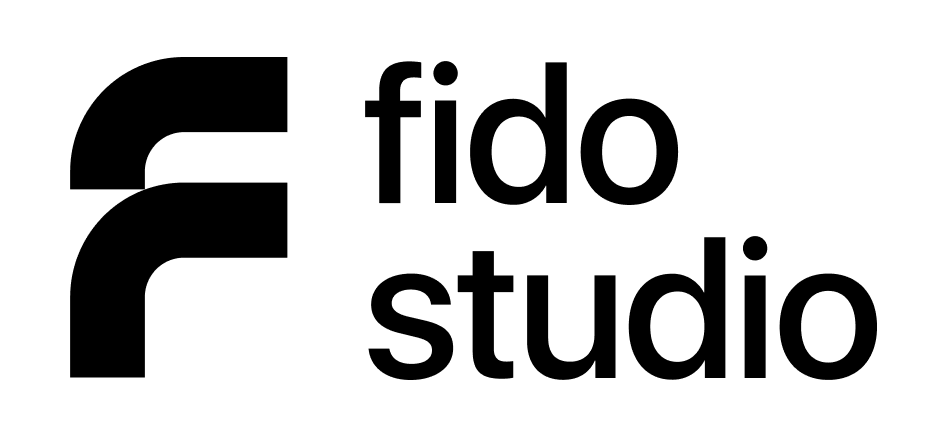It is a branch of commercial photography that focuses on capturing images of products for promotional and advertising purposes. The primary goal of product photography is to showcase the product in the best possible light, highlighting its features, details, and overall appeal. This type of photography is widely used in e-commerce, print media, catalogs, and various advertising campaigns.
Product photography
Key aspects of product photography include
The presence of the logo makes it clear to the consumer from whom specifically he purchases the product
Clarity and Detail

The second level is understanding the idea that our brand carries. The correspondence of people 's ideas to the meaning that we carry.
Color Accuracy

The third level is emotional loyalty. When your partners stay with the brand even when a similar or better offer appears.
Consistency

To develop a brand offer on the market, an analysis of consumer behavior, a study of the consumer, market and opportunities is carried out. This makes it possible develop a unique brand positioning that meets the needs of the audience and reveals the best qualities of the product.
Context and Lifestyle Shots

Many e-commerce platforms prefer or require product photos on a clean, white background. This helps eliminate distractions and ensures the focus is solely on the product.
White Backgrounds

Thoughtful composition is crucial in product photography. Arranging the product in an aesthetically pleasing manner and paying attention to lighting and angles can greatly enhance the overall visual appeal.
Composition

High-resolution images are essential for product photography to ensure that viewers can zoom in to see details. This is especially important for online shopping where customers can't physically touch or examine the product.
High-Quality Images

Depending on the nature of the product, photographers may use props and styling elements to enhance the visual appeal and create a mood that aligns with the brand or product identity.
Use of Props and Styling

Our Approach
Understand the purpose of the product images. Are they for an e-commerce website, a print catalog, social media, or other marketing materials? The purpose will influence the style and requirements of the photos.
Define the Purpose
01
Clean and prepare the products before the shoot. Remove any dust, fingerprints, or imperfections. For clothing or textiles, steam or iron them to ensure they look crisp and neat.
Prepare the
Products
04
Design and Refinement
Review the images to ensure they meet the required quality standards. Check for consistency in style, color accuracy, and overall presentation.
Quality Control
08
Set up a shooting area with good lighting conditions. Natural light is often preferred, but artificial lighting may be necessary depending on the product and desired outcome.
Choose the
Right Location
03
Choose the Right Location
Our designers and strategists collaborate to create initial concepts. We present these to you for feedback and refinement.
Determine the number of products to be photographed and create a shooting schedule. Plan for any props or background elements that may be needed.
Plan the Shoot
02
Clean and prepare the products before the shoot. Remove any dust, fingerprints, or imperfections. For clothing or textiles, steam or iron them to ensure they look crisp and neat.
Set Up the
Background
05
Prepare the Products
04
Set up a shooting area with good lighting conditions. Natural light is often preferred, but artificial lighting may be necessary depending on the product and desired outcome.
Capture Images
06
Choose the Right Location
03
Choose an appropriate background that complements the product and fits the overall brand aesthetic. Common options include plain white or black backgrounds, or lifestyle settings that showcase the product in use.
Post-Processing
07
Set Up the Background
05
Take a series of photographs from various angles and perspectives. Consider capturing details, textures, and any unique features of the product.
Post-Processing
06
Capture Images
Edit and enhance the images using photo editing software. This may include adjusting colors, contrast, sharpness, and removing any imperfections.
Post-Processing
07
Post-Processing
Let's take a moment to highlight what you can expect to receive at the end of our collaboration

Audio Files
05
If your video includes custom music, voice-overs, or sound effects, you should receive the separate audio files used in the production. These files can be in formats like WAV or MP3 and can be useful if you want to repurpose or remix the audio in the future.

Project Files or Edit
Decision Lists
06
Depending on the agreement with the video production team, you may receive project files or edit decision lists. These files provide information about the editing process, including the timeline, cuts, transitions, effects, and other editing decisions made during the production. They can be useful for reference or for making future modifications.

Final Video File
01
The primary deliverable of a video production project is the final video file. This file will typically be in a commonly used video format, such as MP4, MOV, or AVI. It will contain the fully edited and rendered video with visuals, audio, and any added effects or graphics.

Raw Footage
02
Depending on the agreement with the video production team, you may also receive the raw footage captured during the filming or recording process. These files will be the unedited, original video clips and audio recordings. Raw footage can be useful if you want to make future edits or repurpose the content.

Edited Scenes or
Segments
03
In some cases, particularly for longer videos or projects with multiple segments, you may receive edited scenes or segments as separate video files. These files can be helpful if you plan to repurpose or reuse specific sections of the video independently.

Motion Graphics or
Visual Effects Files
04
If your video includes motion graphics, visual effects, or animated elements, you may receive the associated project files. These files can be in formats specific to the software used for creating the motion graphics or effects (e.g., After Effects project files).

Additional Assets
or Resources
07
Depending on the specific requirements of your project, you may receive additional assets or resources. This could include things like graphics, logos, templates, or other media files used in the video production. These assets can be helpful if you plan to create related content or maintain a consistent visual style across your brand.

Usage Guidelines or
Branding Manual
08
In some cases, the designer may provide usage guidelines or a branding manual specific to the packaging design. These guidelines outline how to use the design elements consistently, including rules for logo placement, color usage, and typography, ensuring brand consistency across different packaging variations.
Let's take a moment to highlight what you can
expect to receive at the end of our collaboration

File Formats
05
Receive images in different file formats, including JPEG or PNG for online use and high-resolution formats like TIFF or PSD for print purposes. This ensures flexibility in using the images across various platforms.

Backup and Storage
06
Ensure that you have access to a backup of the original, unedited images, in case you need them in the future. Discuss how long the photographer will retain copies of the images.
-1.jpg)
High-Resolution Images
01
Provide high-resolution images suitable for various uses, including print materials and online platforms. The images should be sharp, clear, and free of distortions.

Color Accuracy
02
Ensure that the colors in the images accurately represent the product. Consistency in color is crucial for maintaining the integrity of your brand.

Various Backgrounds
03
If applicable, receive images with different background options. This could include a plain white background for e-commerce or catalog use, as well as lifestyle shots or custom backgrounds that enhance the product's appeal.
-1.jpg)
Retouched and Edited
Images
04
The images should undergo professional retouching and editing. This includes adjustments for exposure, contrast, color balance, and the removal of any imperfections or distractions.

Additional Assets
or Resources
07
Depending on the specific requirements of your project, you may receive additional assets or resources. This could include things like graphics, logos, templates, or other media files used in the video production. These assets can be helpful if you plan to create related content or maintain a consistent visual style across your brand.

Usage Guidelines or
Branding Manual
08
In some cases, the designer may provide usage guidelines or a branding manual specific to the packaging design. These guidelines outline how to use the design elements consistently, including rules for logo placement, color usage, and typography, ensuring brand consistency across different packaging variations.