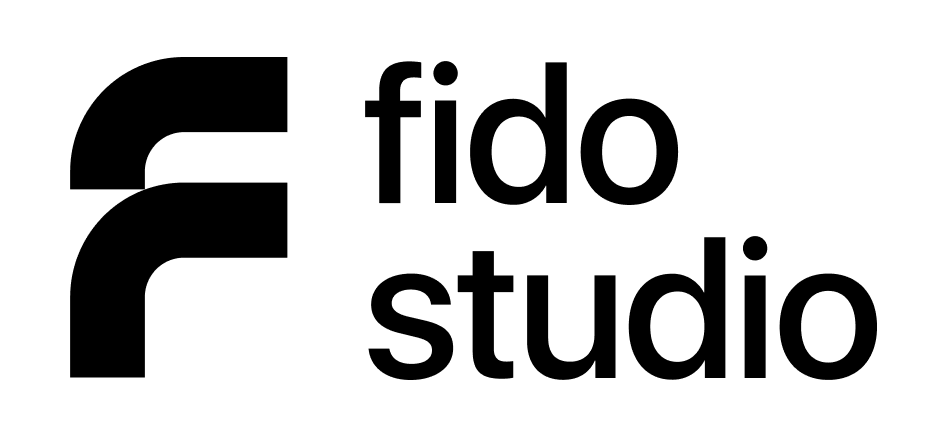Is the process of creating software applications that run on various devices such as smartphones, tablets, computers, and other electronic devices. These applications, commonly known as "apps," serve a wide range of purposes, from productivity and entertainment to communication and utility.
App development involves a series of steps, and developers use programming languages, frameworks, and tools to build applications for specific platforms.
App development
Here are the key aspects of app development
The development process begins with an idea or a problem that the app aims to solve. Developers work on defining the app's purpose, target audience, and key features.
Idea and Conceptualization

Research is conducted to understand the target audience, competitors, and market trends. This helps in shaping the app's features and positioning in the market.
Market Research

Developers create a detailed plan outlining the app's architecture, features, and user interface. User experience (UX) and user interface (UI) design play a crucial role in this stage.
Planning and Design

Developers decide on the platform(s) for which the app will be developed, such as iOS, Android, web, or a combination of platforms.
Choosing the Development Platform

Developers write the code for the app using programming languages like Swift or Objective-C for iOS, Java or Kotlin for Android, or JavaScript for web-based apps. They may use frameworks and development tools to streamline the process.
Programming and Coding

Rigorous testing is conducted to identify and fix bugs, ensure the app's functionality, and enhance its overall performance. This includes unit testing, integration testing, and user testing.
Testing

The app is released to the intended platform(s) and made available for download or use. This involves submitting the app to app stores (such as the Apple App Store or Google Play) or deploying it on web servers.
Deployment

After the app is launched, developers continue to monitor its performance, address any issues, and release updates with new features or improvements. This stage is essential for keeping the app relevant and secure.
Maintenance and Updates

Our Approach
Define the purpose of the app, target audience, and key features. Conduct market research to validate the idea and identify potential competitors.
Idea and
Conceptualization
01
Design the user interface (UI) and user experience (UX) to create a visually appealing and user-friendly app. This step includes wireframing, prototyping, and creating design mockups.
Design (UI/UX)
04
Design (UI/UX)
Prepare the app for release by packaging it for the intended platform(s). Submit the app to app stores (such as Apple App Store or Google Play) or deploy it on web servers.
Deployment
09
Create a detailed project plan outlining the scope, features, timelines, and budget. Define the technical requirements and choose the development platform (iOS, Android, web).
Planning
03
Planning
Create a detailed project plan outlining the scope, features, timelines, and budget. Define the technical requirements and choose the development platform (iOS, Android, web).
Research the target market, user needs, and competition. Identify opportunities and challenges that may influence the app's development.
Market Analysis
02
Define the technical architecture of the app, including the database structure, server requirements, and any third-party integrations. Plan for scalability and performance.
Technical
Architecture
05
Development
07
Develop a prototype or a minimum viable product (MVP) to demonstrate the app's core functionality. This allows for early testing and validation of the concept.
Prototyping
06
Technical Architecture
05
Write the actual code for the app, following the technical specifications and design guidelines. This step involves programming languages, frameworks, and tools specific to the chosen platform.
Development
07
Testing
08
Prepare the app for release by packaging it for the intended platform(s). Submit the app to app stores (such as Apple App Store or Google Play) or deploy it on web servers.
Post-Processing
09
Deployment
Develop a prototype or a minimum viable product (MVP) to demonstrate the app's core functionality. This allows for early testing and validation of the concept.
Post-Processing
06
Prototyping
Conduct thorough testing of the app to identify and fix bugs, ensure functionality, and verify compatibility with different devices and operating systems. Testing may include unit testing, integration testing, and user acceptance testing.
Testing
08
Set Up the Background
05
Use analytics tools to gather data on user behavior and app performance. Use this data to make informed decisions and optimize the app for better user engagement.
Analytics and
Optimization
13
Analytics and Optimization
13
Implement a marketing strategy to promote the app and attract users. This may include social media campaigns, advertising, and other promotional efforts.
Launch
10
Marketing and User Acquisition
12
Monitor the app's performance, address user feedback, and release updates to fix bugs or introduce new features. Provide ongoing support to ensure the app remains functional and secure.
Support
11
Post-Launch Support and
Maintenance
11
Implement a marketing strategy to promote the app and attract users. This may include social media campaigns, advertising, and other promotional efforts.
Marketing and
User Acquisition
12
Launch
10
Let’s take a moment to highlight what you can expect to receive at the end of our collaboration.

Project Proposal
01
A detailed document outlining the scope of the project, timelines, milestones, and cost estimates.

Post-Launch Support and
Maintenance Agreement
12
An agreement outlining the terms of post-launch support and maintenance, including any warranty periods, service level agreements (SLAs), and ongoing support fees.

Intellectual Property (IP) and
Ownership Documentation
11
Legal documents specifying the transfer of intellectual property rights and ownership of the app. This is essential for clarifying ownership rights and avoiding potential disputes.

User Documentation
10
Manuals or guides for end-users, providing instructions on how to use the app effectively.

Deployment Instructions
09
Guidelines on how to deploy the app to the app stores or web servers. This may include instructions on setting up databases, configuring servers, and handling any necessary configurations.

Testing Documentation
07
Documentation outlining the testing strategy, test cases, and results. This ensures the app has been thoroughly tested for functionality, usability, and performance.

App Release Packages
08
The compiled and packaged versions of the app ready for deployment on the target platforms (iOS, Android, web).

Regular Status Updates
06
Regular reports on the progress of the development, highlighting completed tasks, challenges, and any changes to the project plan.

Source Code
05
Access to the source code of the application. This is important if you plan to have in-house development or if you want the flexibility to work with different development teams in the future.

Prototype or MVP
04
A functional prototype or minimum viable product (MVP) that demonstrates the core features and functionalities of the app.

Wireframes and Mockups
03
Visual representations of the app's user interface (UI) and user experience (UX) design. These help in understanding the layout and flow of the app.

Requirements Specification
02
A comprehensive document specifying the functional and non-functional requirements of the app. This serves as a blueprint for the development team.
Let's take a moment to highlight what you can expect to receive at the end of our collaboration

Source Code
05
Access to the source code of the application. This is important if you plan to have in-house development or if you want the flexibility to work with different development teams in the future.

Regular Status Updates
06
Regular reports on the progress of the development, highlighting completed tasks, challenges, and any changes to the project plan.

Project Proposal
01
A detailed document outlining the scope of the project, timelines, milestones, and cost estimates.

Requirements
Specification
02
A comprehensive document specifying the functional and non-functional requirements of the app. This serves as a blueprint for the development team.

Wireframes and
Mockups
03
Visual representations of the app's user interface (UI) and user experience (UX) design. These help in understanding the layout and flow of the app.

Prototype or MVP
04
A functional prototype or minimum viable product (MVP) that demonstrates the core features and functionalities of the app.

Ownership
Documentation
11
Legal documents specifying the transfer of intellectual property rights and ownership of the app. This is essential for clarifying ownership rights and avoiding potential disputes.

Usage Guidelines or
Branding Manual
08
In some cases, the designer may provide usage guidelines or a branding manual specific to the packaging design. These guidelines outline how to use the design elements consistently, including rules for logo placement, color usage, and typography, ensuring brand consistency across different packaging variations.

Technical service
12
An agreement outlining the terms of post-launch support and maintenance, including any warranty periods, service level agreements (SLAs), and ongoing support fees.

Testing Documentation
07
Documentation outlining the testing strategy, test cases, and results. This ensures the app has been thoroughly tested for functionality, usability, and performance.

App Release Packages
08
The compiled and packaged versions of the app ready for deployment on the target platforms (iOS, Android, web).

Deployment
Instructions
09
Guidelines on how to deploy the app to the app stores or web servers. This may include instructions on setting up databases, configuring servers, and handling any necessary configurations.

User Documentation
10
Manuals or guides for end-users, providing instructions on how to use the app effectively.
Let's take a moment to highlight what you can
expect to receive at the end of our collaboration

File Formats
05
Receive images in different file formats, including JPEG or PNG for online use and high-resolution formats like TIFF or PSD for print purposes. This ensures flexibility in using the images across various platforms.

Backup and Storage
06
Ensure that you have access to a backup of the original, unedited images, in case you need them in the future. Discuss how long the photographer will retain copies of the images.

High-Resolution Images
01
Provide high-resolution images suitable for various uses, including print materials and online platforms. The images should be sharp, clear, and free of distortions.

Color Accuracy
02
Ensure that the colors in the images accurately represent the product. Consistency in color is crucial for maintaining the integrity of your brand.

Various Backgrounds
03
If applicable, receive images with different background options. This could include a plain white background for e-commerce or catalog use, as well as lifestyle shots or custom backgrounds that enhance the product's appeal.

Retouched and Edited
Images
04
The images should undergo professional retouching and editing. This includes adjustments for exposure, contrast, color balance, and the removal of any imperfections or distractions.

Additional Assets
or Resources
07
Depending on the specific requirements of your project, you may receive additional assets or resources. This could include things like graphics, logos, templates, or other media files used in the video production. These assets can be helpful if you plan to create related content or maintain a consistent visual style across your brand.

Usage Guidelines or
Branding Manual
08
In some cases, the designer may provide usage guidelines or a branding manual specific to the packaging design. These guidelines outline how to use the design elements consistently, including rules for logo placement, color usage, and typography, ensuring brand consistency across different packaging variations.