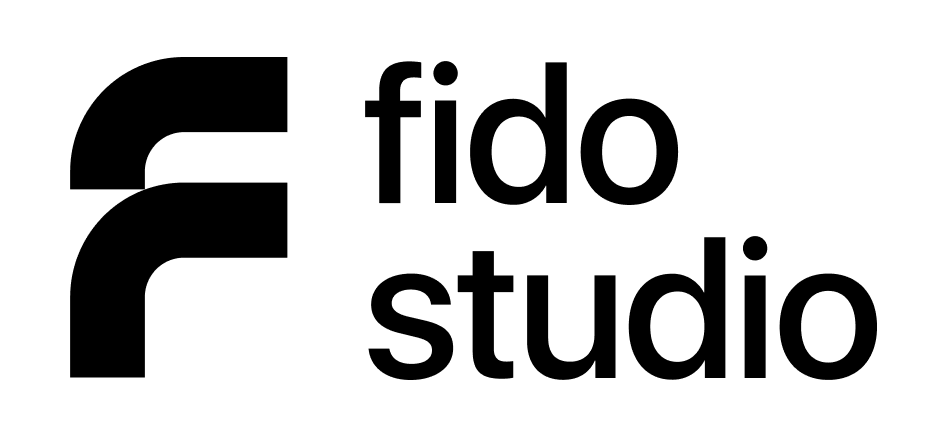TYPE OF WORK
LOGO, IDENTITY, UI/UX, WIX DEVELOPMENT
FINTRUCK

Fintruck
GOAL
Fintruck is a financial platform for transportation companies.
The main issue was that the old website failed to communicate the product’s value: visitors didn’t understand how exactly Fintruck could help them. Navigation was overloaded, the copy was too generic, and calls to action were weak. As a result, most users left the site without taking any action.
The goal of the redesign was to increase conversion rates, simplify the structure, and turn the website into a fully functional sales tool.
SOLUTION
During the redesign, the entire site structure and user journey logic were reworked. The homepage received a clear, benefit-driven headline, supported by a visual example of how the product works. Every key section was enhanced with strong calls to action such as “Start for free” and “Request a demo.” The content became more concise and results-oriented. New sections were added, including customer testimonials, case studies, and partner logos. Additionally, the site became faster, mobile-responsive, and visually more modern.
RESULT
After launching the updated site, conversion rates increased by 38% without any growth in traffic. Demo requests went up by 45%, and the bounce rate dropped by 27%. Users noted that the site became intuitive, professional, and trustworthy. As a result, Fintruck received not just a new website, but an effective platform for attracting and converting clients.










Mini banner
🎯 Mini Banner (Dismissible) — Dynamic appearance using Wix Velo
To grab the attention of website visitors, a mini banner was needed at the top of the page. The banner displays a special message or promotion and must be dismissible by clicking the “X” button.
The banner element was assigned the ID #miniBanner, and the close button was assigned #closeButton.
When the site loads, the banner is automatically shown using the show() function.
When the user clicks the “X” button, the onClick event triggers the hide() function, hiding the banner from view.
Optionally, sessionStorage can be used to ensure the banner does not reappear during the same session.


Custom Tab Menu — Interactive Navigation with Wix Velo
Problem: Due to the large amount of content on the Fintruck.io website, it was necessary to present information in a user-friendly and well-organized way. The default Wix Studio components were not sufficient for this need — especially since an interactive tab functionality was required.
Solution: To solve this issue, we created a custom tab menu. When users click on different tabs, the content blocks dynamically switch based on the selected tab. This was implemented using the capabilities of Wix Velo (JavaScript API).
Process
Each tab and content block was assigned a unique ID (e.g., #tab1, #content1, etc.).
When a tab is clicked, only the corresponding content is displayed, while the others are hidden using the hide() method.
To visually highlight the active tab, style changes (such as background color) were managed through JavaScript.
All logic was implemented in the Wix Velo editor, allowing for full control over the code and behavior.